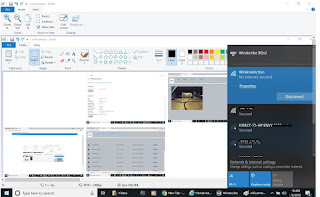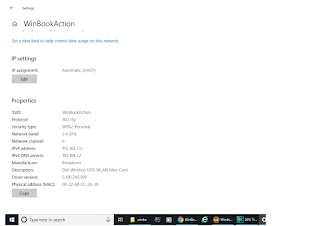1. Download 4 PC version free XBOX LIVE video games app for Windows 10.
2. Look for easy points (achievements) for each of these 4 games https://www.xboxachievements.com/achievements/
3. Play them and most will give you 10 points for Gamerscore just for playing.
- a. Age of Empires: Castle Siege (I got 65 points in 2 days)
- b. Microsoft Solitaire Collections (I got 65 points In 1 day)
- c. Microsoft Mahjong (I got 115 points in 1 day)
- d. Microsoft Ultimate Word ( I got 10 points just for downloading and play the fist game).